Vercel Deployment
The easiest way to deploy Next.js to production is to use the Vercel platform developed by the creators of Next.js.
Vercel is a serverless platform for static and hybrid applications built to integrate with your headless content, commerce, or database. It is easy for frontend teams to develop, preview, and ship delightful user experiences, where performance is the default. You can start using it for free — no credit card required.
Create Vercel Account#
First, go to Vercel to create a Vercel account. Choose Continue with GitHub and go through the sign up process.
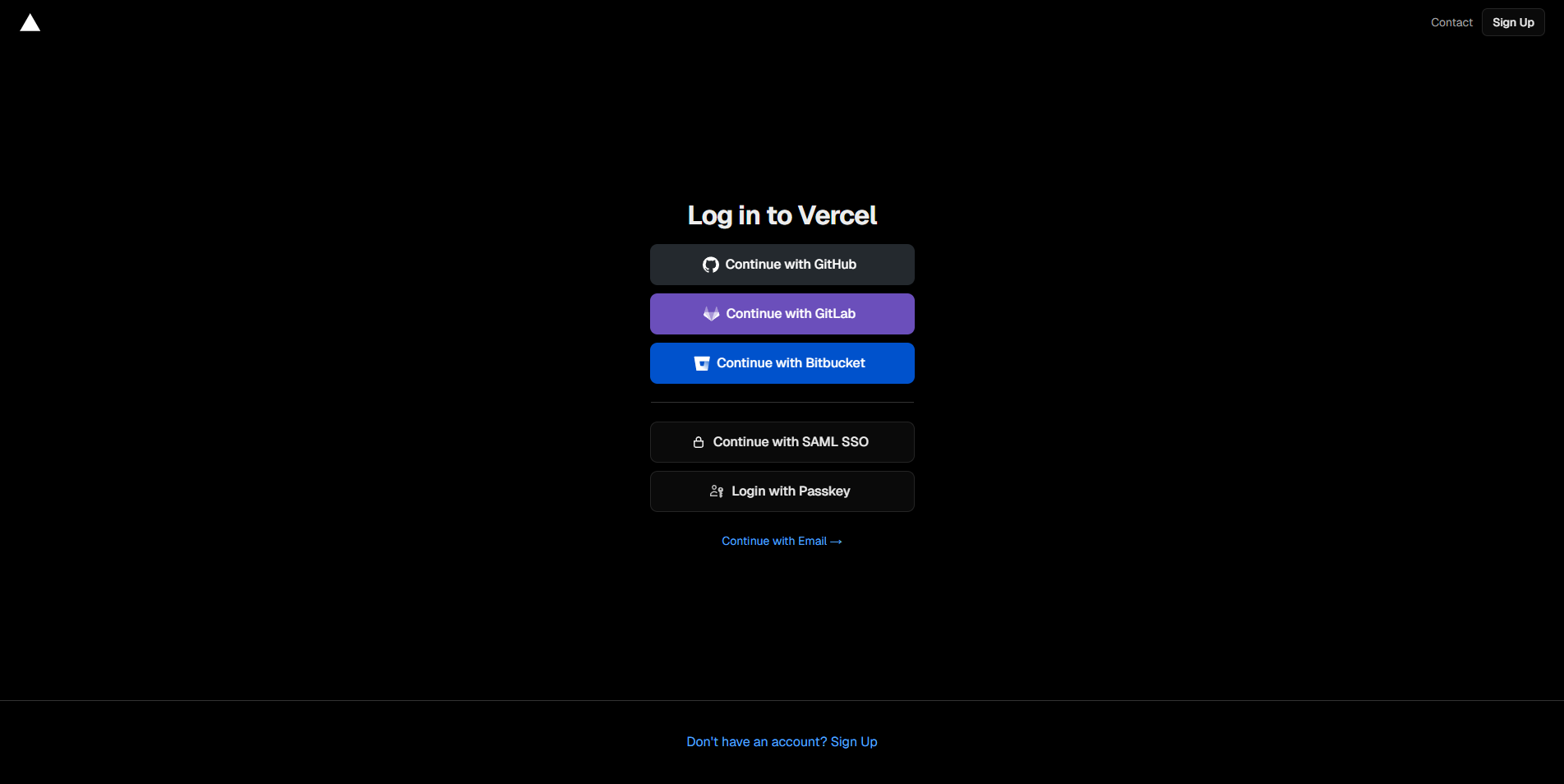
Import repository#
Once you’re signed up, import your nextjs-project repository on Vercel. You can do so from here: Vercel.
- You can give it access to All Repositories.
- Once you’ve installed Vercel, import "YOUR PROJECT".
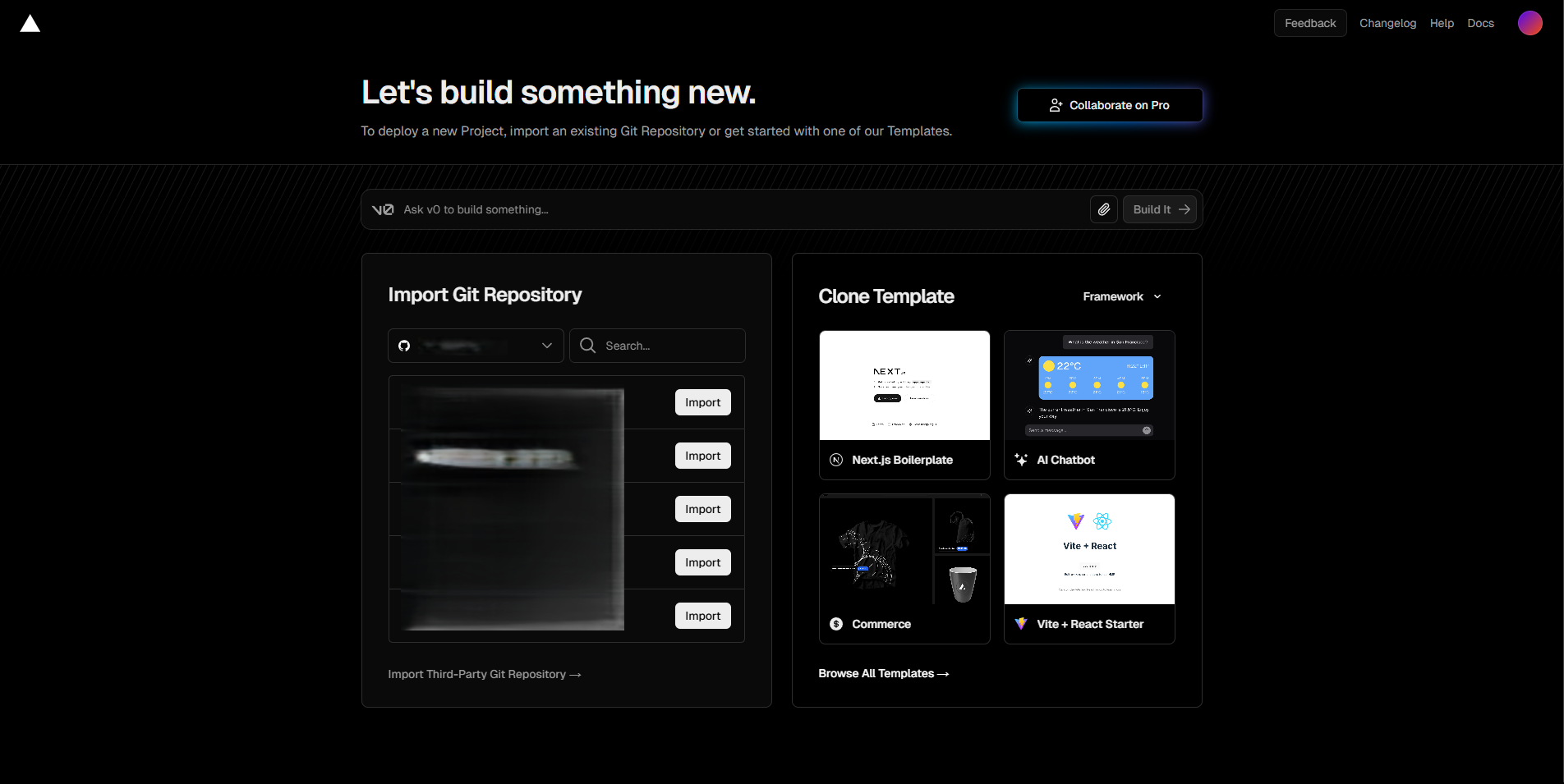
Configure Vercel#
You can use default values for the following settings — no need to change anything. Vercel automatically detects that you have a Next.js app and chooses optimal build settings for you.
- Project Name
- Root Directory
- Build Command
- Output Directory
- Development Command
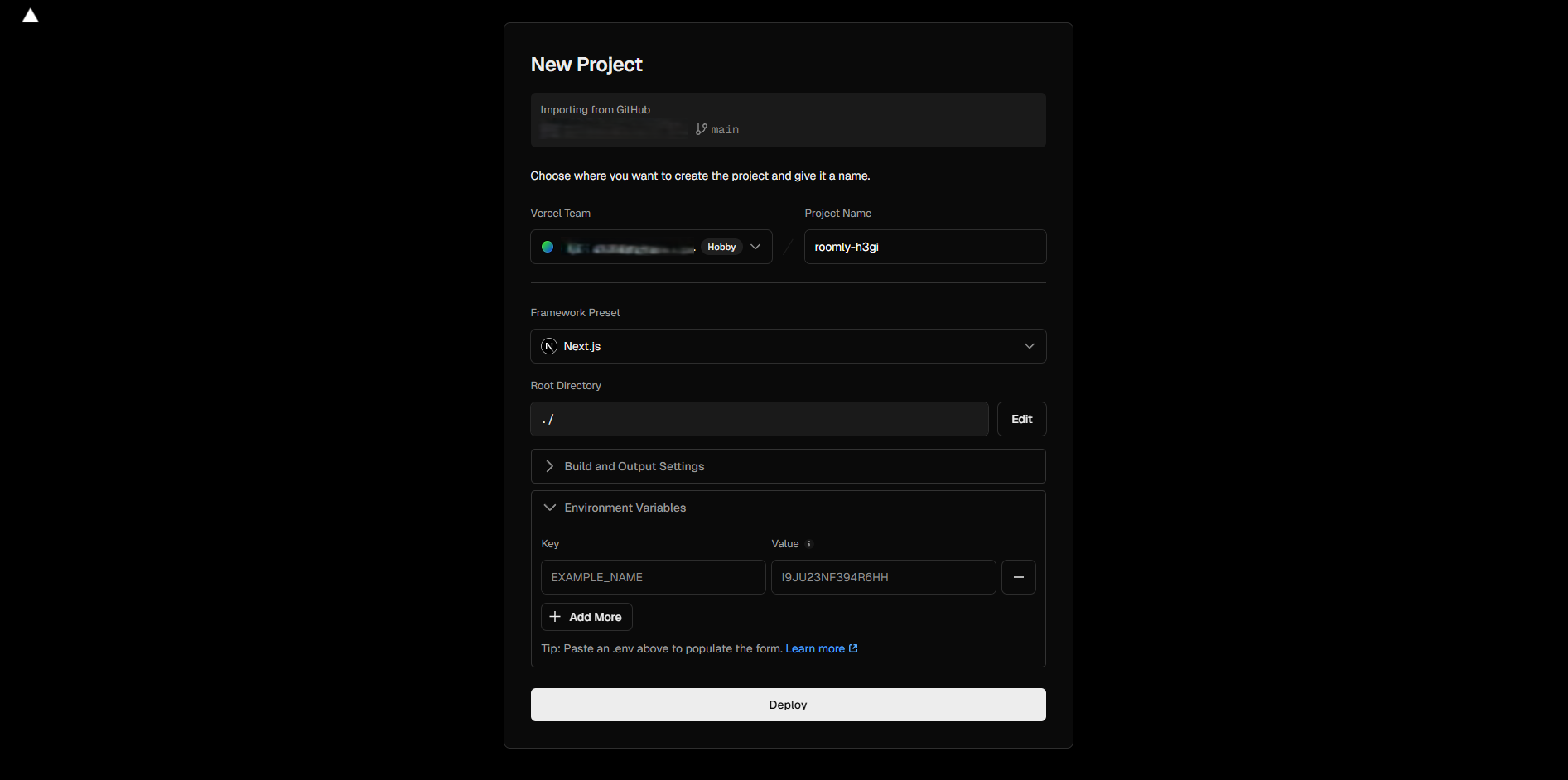
When you deploy, your Next.js app will start building. It should finish in under a minute.
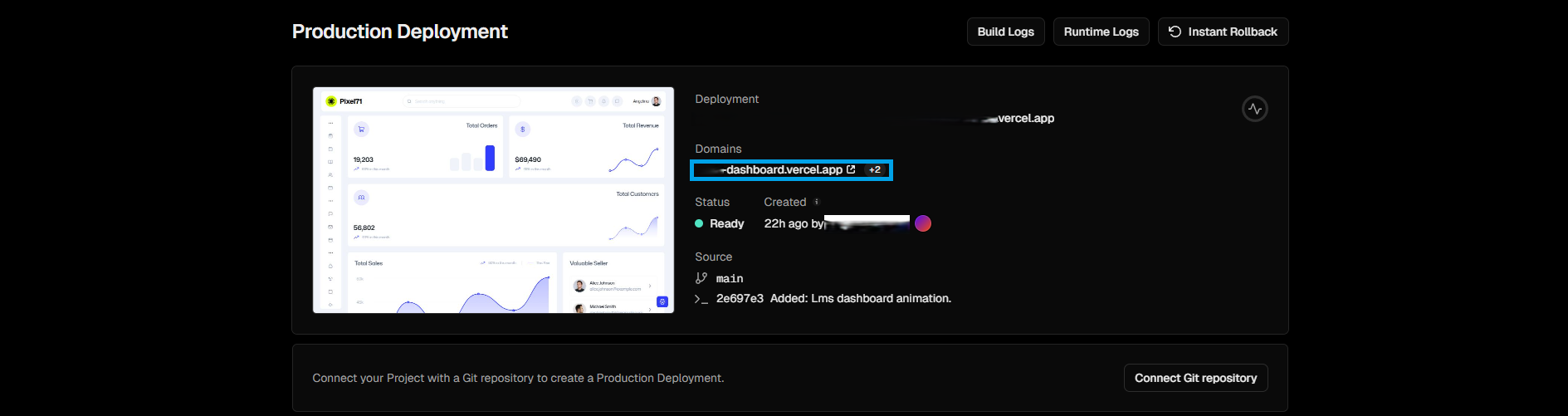
When it’s done, you’ll get deployment URLs. Click on one of the URLs and you should see the Next.js starter page live.

